Here you will find everything you need to create and manage payment links, detailing each step from accessing the module to configuring key details such as amount, reference, and expiration, as well as the necessary precautions for a secure and efficient payment experience.
Login to the module
When creating a payment link, you can customize all the necessary details to make it easier for your users to pay for your service. You will be able to specify key information such as payment reference, description, amount, currency and sending options, either by email, WhatsApp or QR code. In addition, you will be able to define the number of payments allowed through this link, adapting it to the needs of your business in a simple and efficient way.
In order to create a payment link, you must access the following link: https://sites.placetopay.com/login
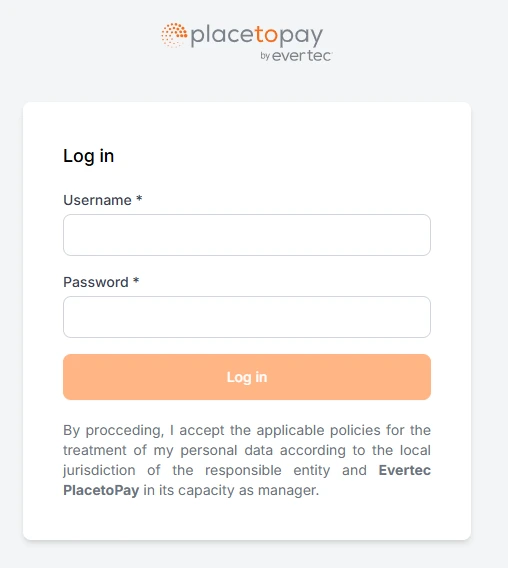
When entering the Payment Link module on the left side of the platform, the payment link option must be displayed, click on consult to start the creation process.
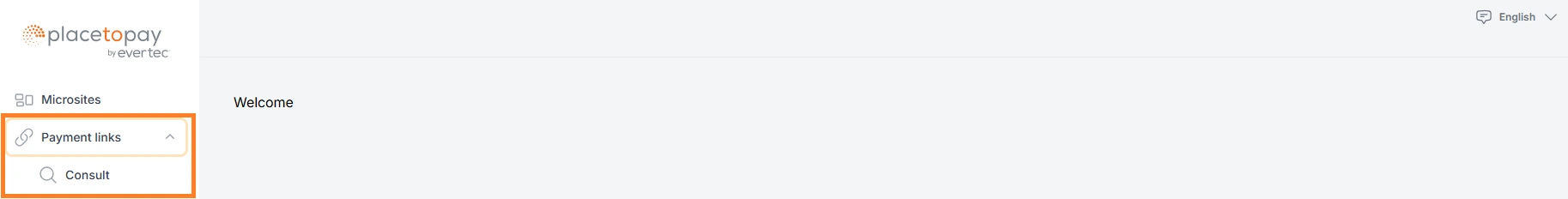
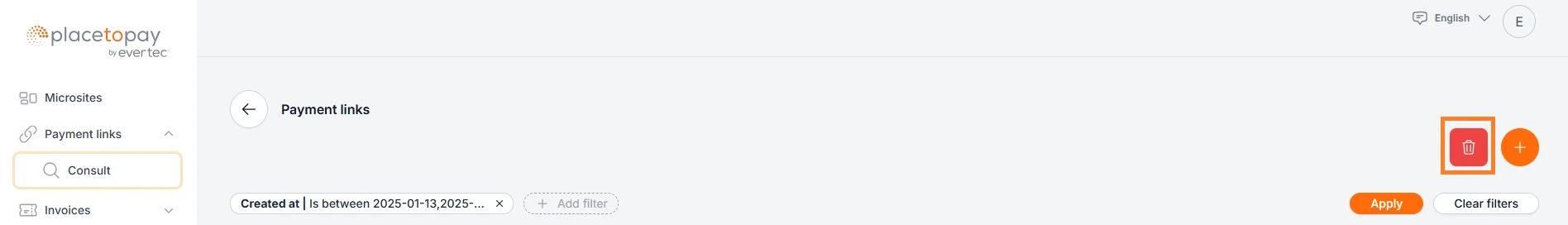
Creating a Payment Link
To create a new payment link click on the + icon.
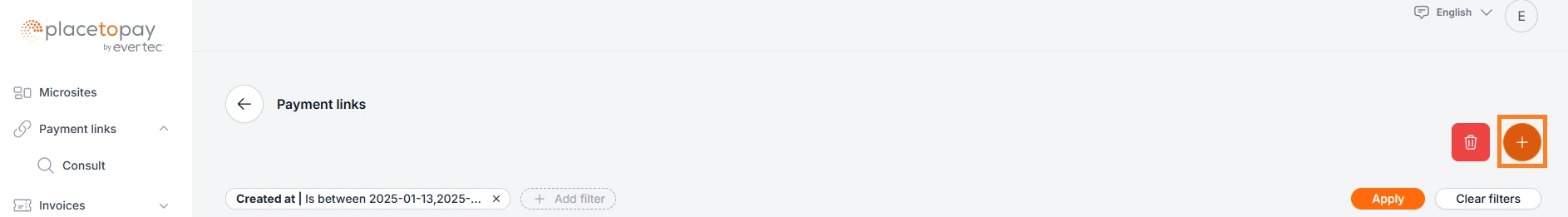
Next, the following general fields of a payment link will be displayed, which must be completed as follows:
Link to: In this field, you must select whether the payment link will be associated to a site or a microsite. Always choose the Site option.
Site: Select the name of the site to which you want to link the payment link. In this case, only the sites associated with the merchant will be displayed.
Name: Enter the name under which the payment link will appear in the history of links created. This will also be the name under which the payment link will be shared.
Number of payments allowed: In this field, you can specify the number of approved payments that will be allowed through the payment link. **If left empty, the approved payments will be unlimited until the expiration date is reached.
Payment process expiration time: This field defines the time limit, in minutes, for the payment process to expire. The count starts when the user clicks on the payment link and starts the transactional flow in Checkout. It is recommended to set a range of 10 to 15 minutes to ensure a smooth experience.
Expiration Date: This field sets the expiration date of the payment link. Once this date is reached, the link will be disabled and cannot be used.
After filling in all the fields, press the following button.
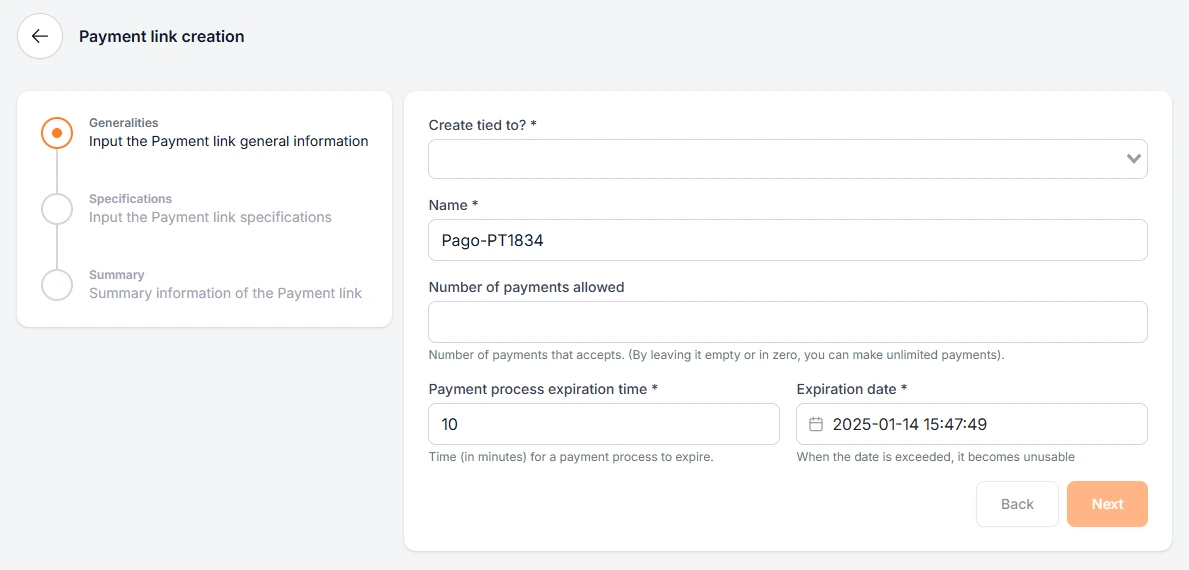
After the previous steps, the following specifications must be filled in:
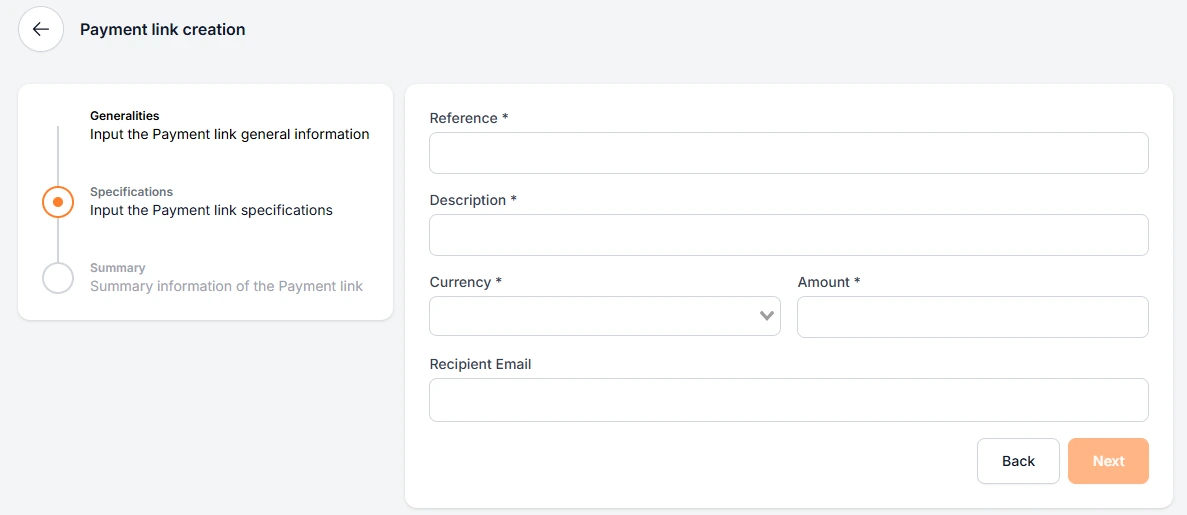
Reference: The reference is the unique identifier of the transaction and will be the value used to recognize it in the Evertec Placetopay administrative console. This field admits alphanumeric values and is specifically assigned to the payment link created.
Description: This field allows you to enter a brief description of the purchase. An alphanumeric value with a maximum of 250 characters is accepted.
Currency: In this field, select the type of currency with which the payment link will be generated, and will be available in the payment flow. **(This applies if multiple currencies are enabled in the administrative panel.)
Amount: In this field, enter the total amount to be paid through this payment link.
Recipients' e-mail addresses: In this field, enter one or more e-mail addresses to which the payment link will be sent (this field is optional). If you wish to send the link to multiple recipients, simply press “Enter” after entering the first email to enable the option to add more addresses.
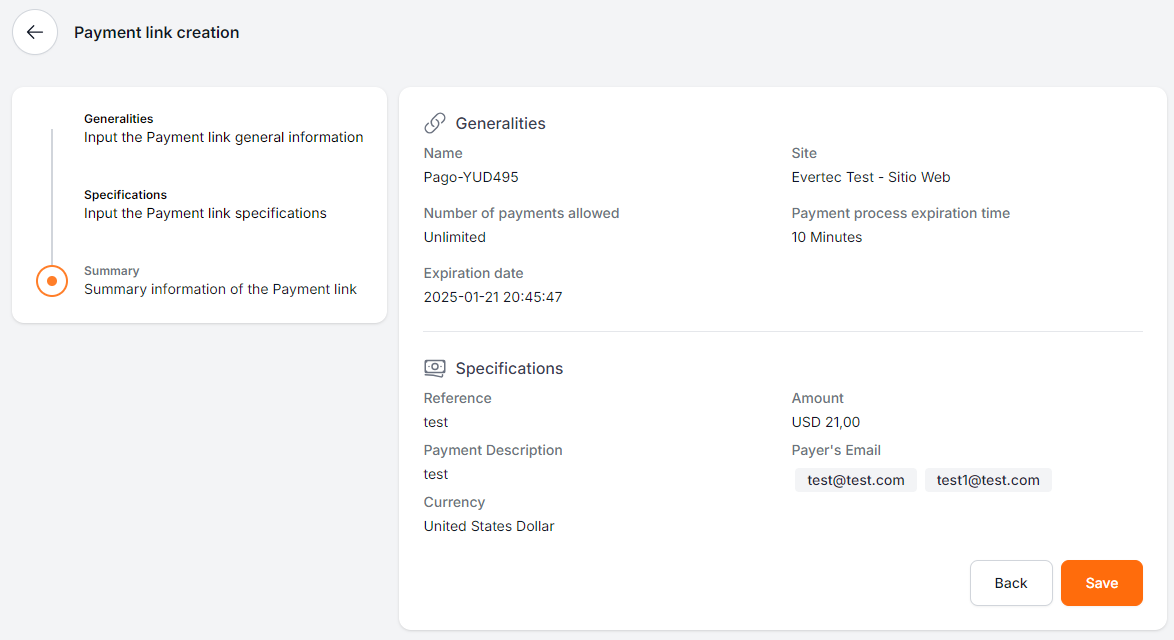
Once the configuration is complete, you will see a summary of the data entered. If you find any errors, click the Back button to correct the corresponding section. If everything is correct, simply click the Save button to finish the process.
After this, a detailed summary of the payment link created will be displayed.
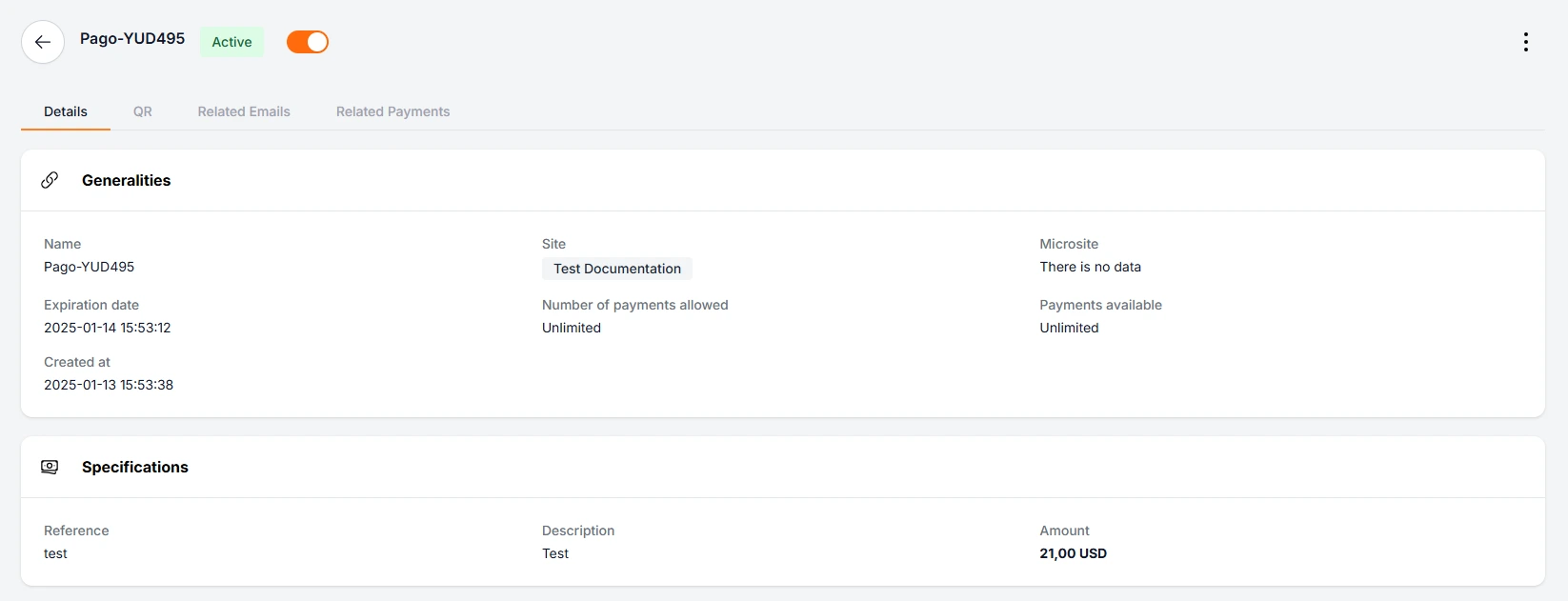
In the following view, you will have access to all the necessary options to share and manage the payment links you have previously created. These tools will allow you to ensure that your customers or recipients can easily receive the links.