Access to the module
To access the QR code you must enter the following link: https://sites.placetopay.com/login
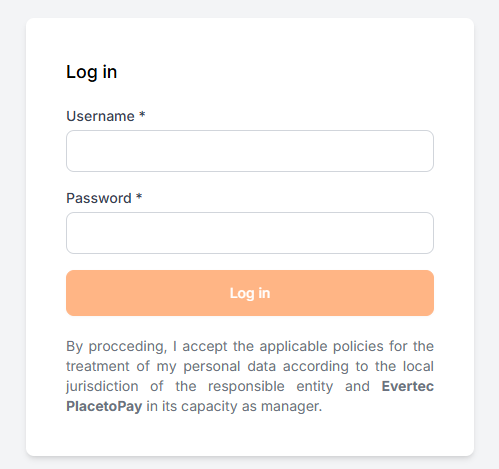
When you enter the microsite panel, you will be able to view the general information of the QR, image and URL to make it easier for end users to access the payment of the service.
- After entering the platform, click on the microsites module located on the left side and the name of the site associated to the QR will be displayed. on the left side and there the name of the site associated with the QR will be displayed. general information by clicking on the name of the site.
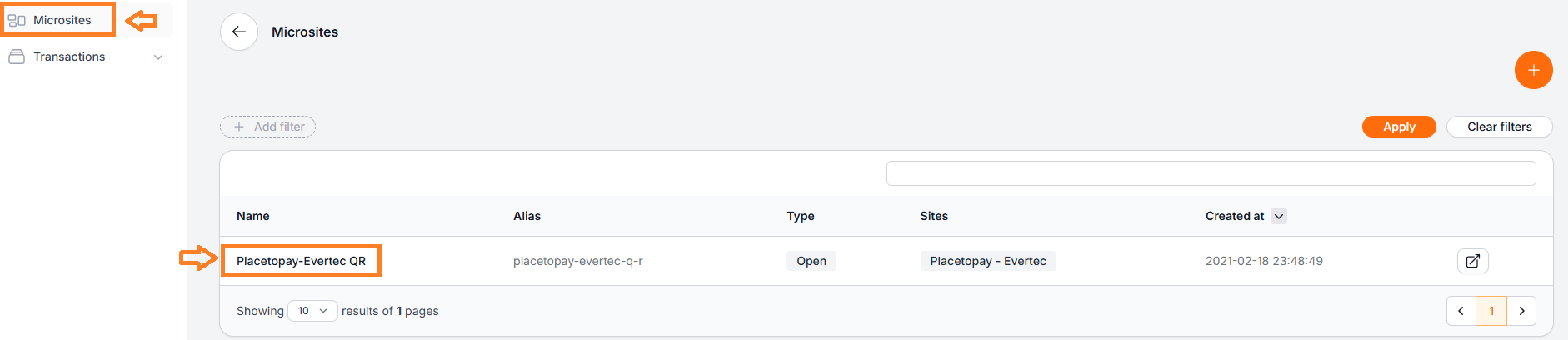
Share the QR image
Clicking on the QR option will display the corresponding image, which can be saved, copied, scanned and shared by any available means (email or social network). In addition, this image can be printed to have it physically visible, however, before printing it is important to keep in mind that when enlarging the image to adjust the print size the dimensions (width and height) must be the same size on each side to avoid distortions in the pixels.
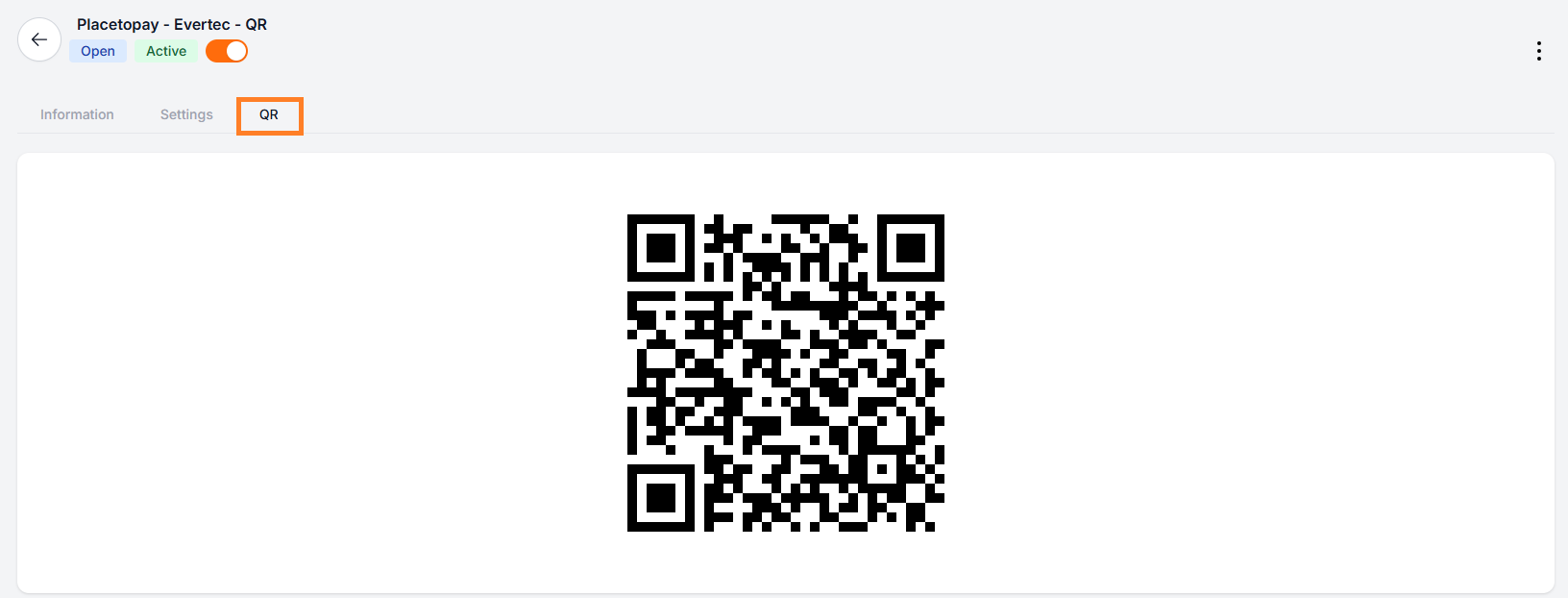
Share the QR URL
If you choose to share the QR link, click on the three dots located in the upper right corner of the screen. Then click on the “view” button to access the URL.
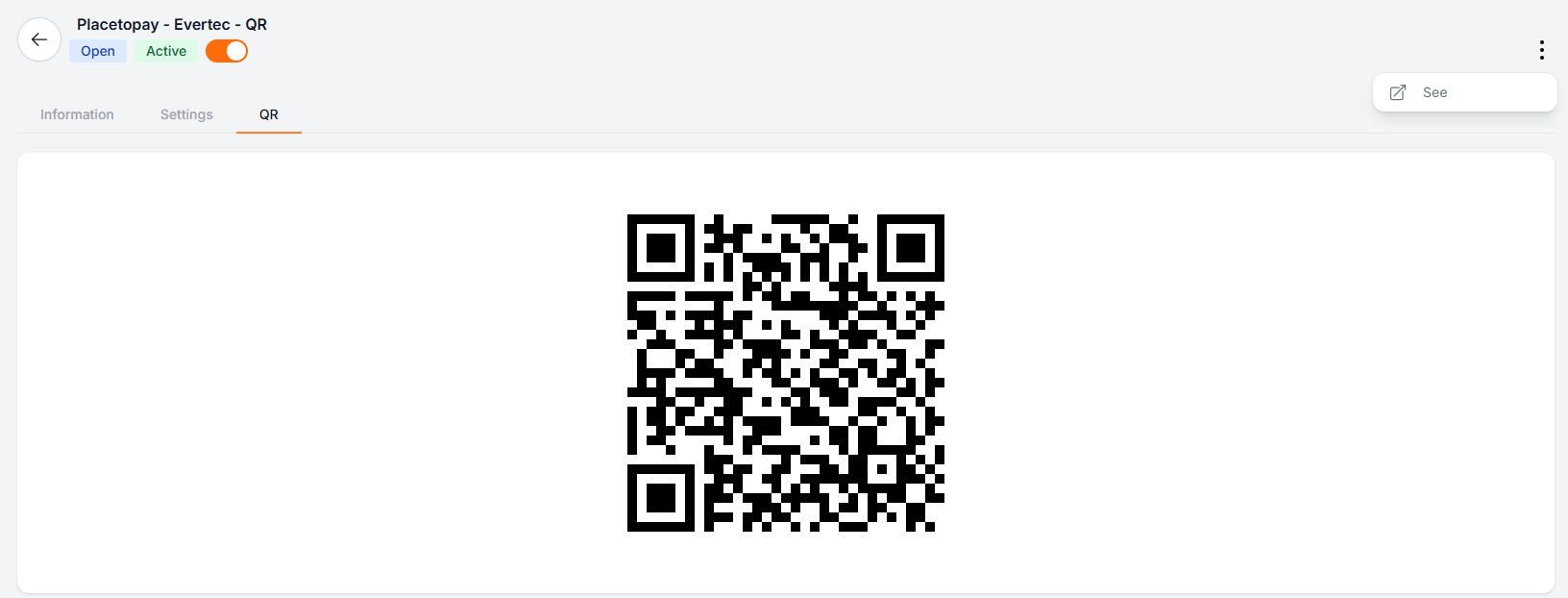
When the URL is accessed, it can be selected and copied for sharing by any available means (e-mail or social network).

For step-by-step instructions on how to perform the payment process in our Web Checkout please click on the following title: Payment process.